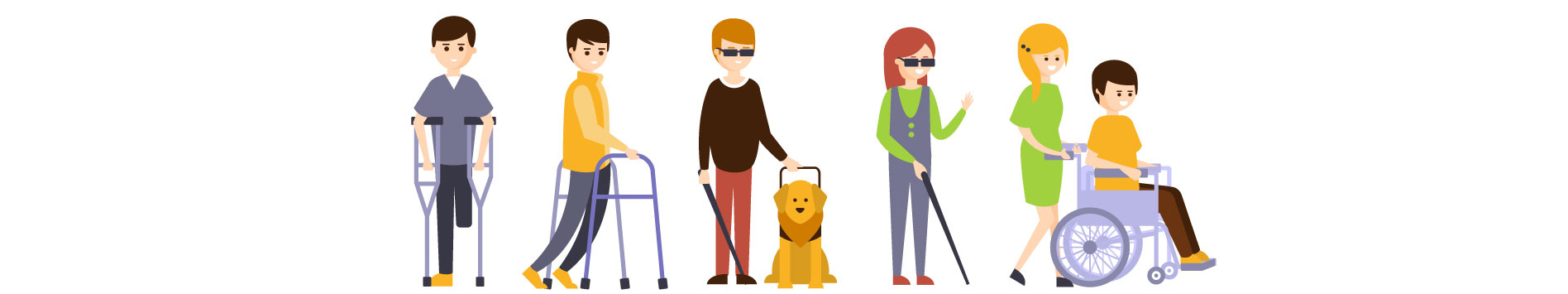Speech Recognition Software

Dragon Naturally Speaking
Speech recognition software helps users create text and navigate online by speaking into a microphone. This may be useful for users who have problems with fine motor skills or limited mobility. This speech recognition software can assist those who have limited mobility and trouble controlling their movements. Dragon NaturallySpeaking allows users to email, navigate the internet, dictate homework, and more.
Mac OS Voice Recognition
Speech Recognition in Mac OS enables your Mac to recognize and respond to your voice. You need a microphone, and a Mac have a built-in mic these days. To start using Speech Recognition, launch System Preferences and follow these steps:
- Open the Speech System Preferences pane.
- Click the Speech Recognition tab, and click the Settings subtab.
- Click the On button for Speakable Items.