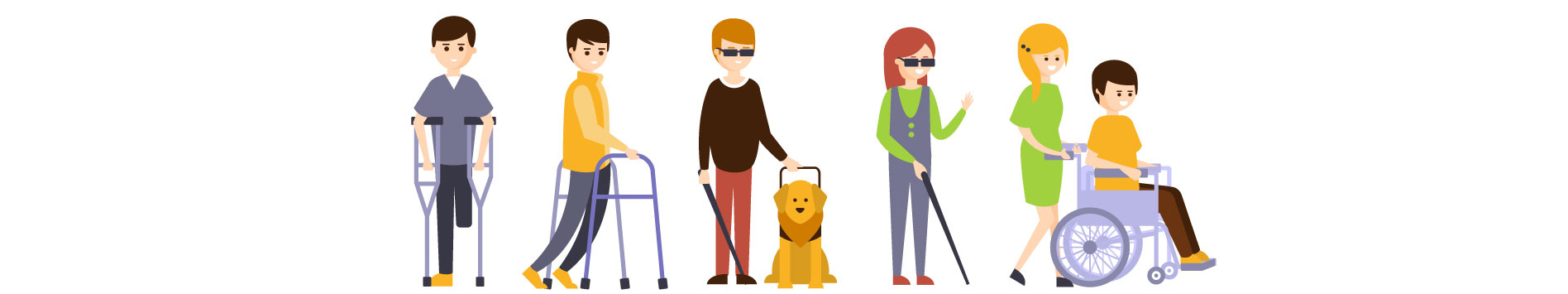Optical Character Recognition

Optical Character Recognition (OCR) software to scan typed or printed documents into text that can be read by your device. OCR technology analyzes a picture of text, looks for letters, numbers, and punctuation, and converts that text into an electronic format that can be edited and read aloud using text-to-speech. The picture can be taken with a scanner connected to a desktop computer, or with the camera on a mobile device, such as an iPhone or iPad.
Desktop OCR Software
The most robust OCR technology can be found in desktop software. Programs like OmniPage and Readiris are full-featured and can perform such functions as multi-page recognition, de-skewing of images, and conversion of digital camera images to electronic text.
Web-based OCR
A more economical option for OCR can be found in Web-based services. Websites like Online OCR and Free OCR convert scanned and uploaded text images to editable text, but these tools have some restrictions, such as limiting the number of hourly image uploads for users who have not registered with the service.
OCR on iOS Devices
The easiest, most portable option for OCR is found in mobile apps that take advantage of the high-quality cameras found in iPhones and iPads. For example, Prizmo is a full-featured OCR app that performs basic text conversion.
Another OCR option for iOS devices is the ClaroSpeakapp. It allows for basic editing of captured text before converting it to editable text, which can be read aloud with the integrated text-to-speech feature. In addition, the user can save converted text as an audio file that can be emailed to another device. Separate from OCR, ClaroSpeak can also be used as a talking word processor with built-in word prediction.